- Home
- Integrations
-
Twilio SMS


Twilio SMS
Plugin add "Twilio" provider for sending SMS. Show delivery status in CRM, supports multiple send types, queues, and PRO settings.
Install
Free
In-app purchases
-
RatingToo few ratings
-
Installations505
-
DeveloperFlamix
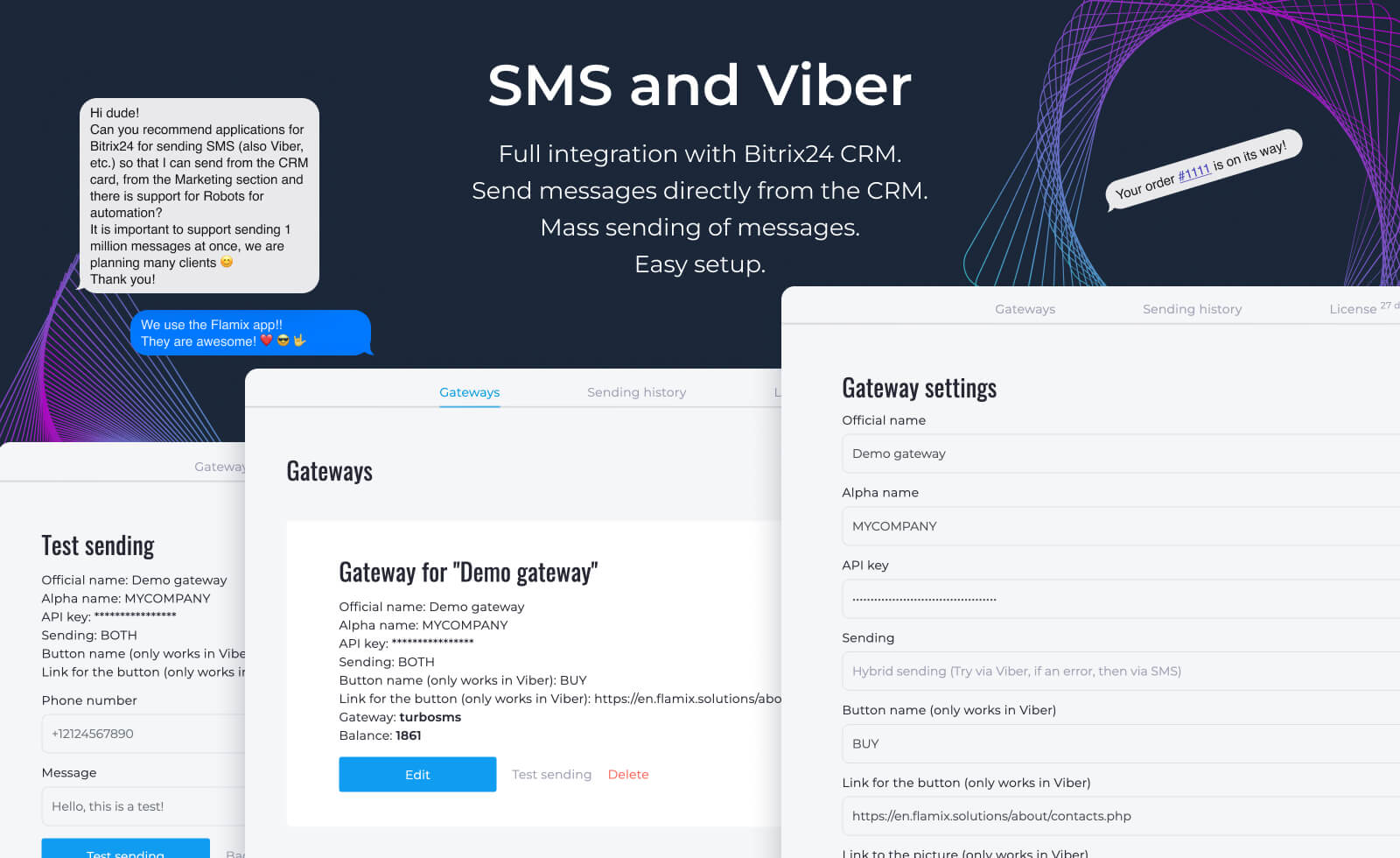
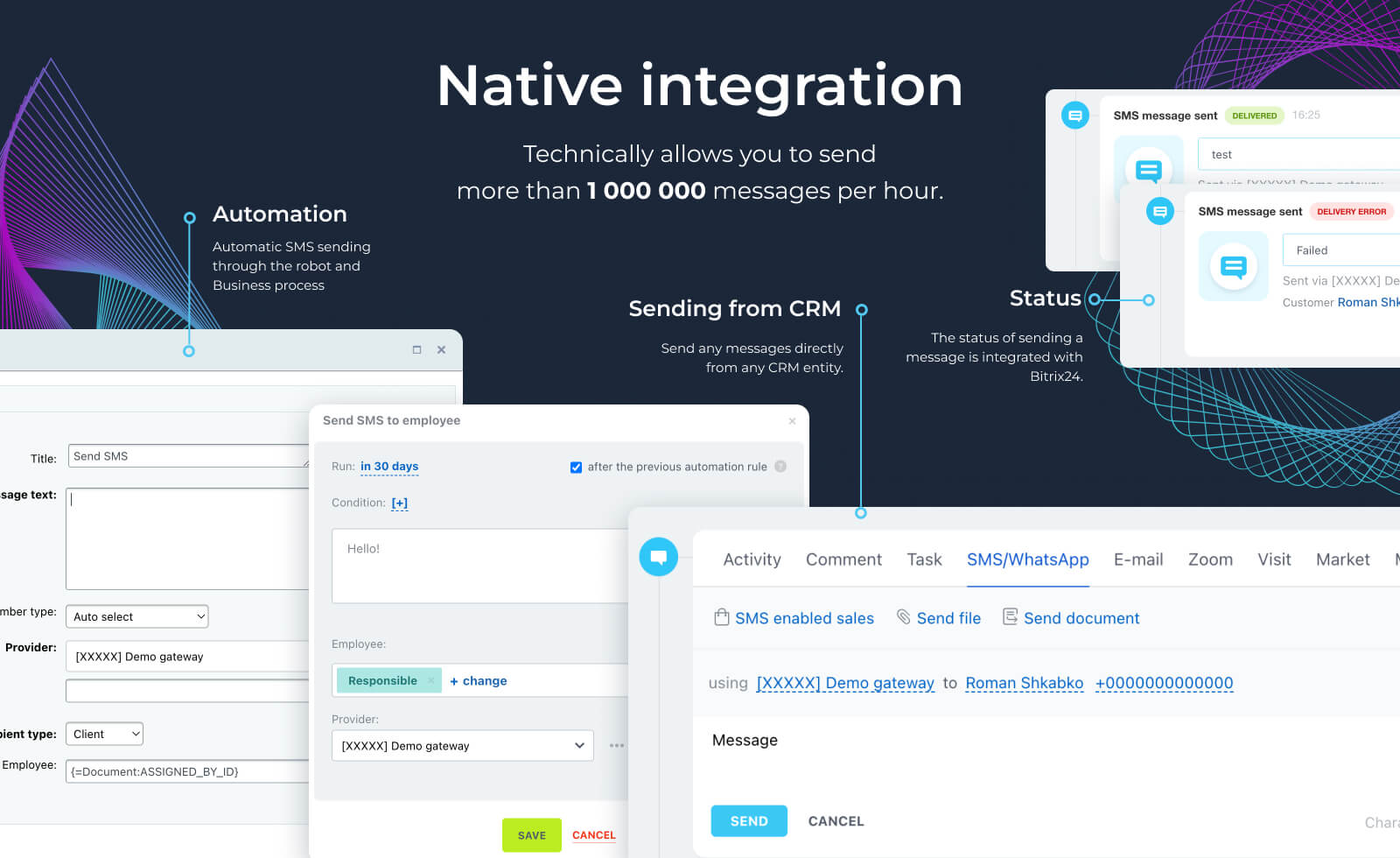
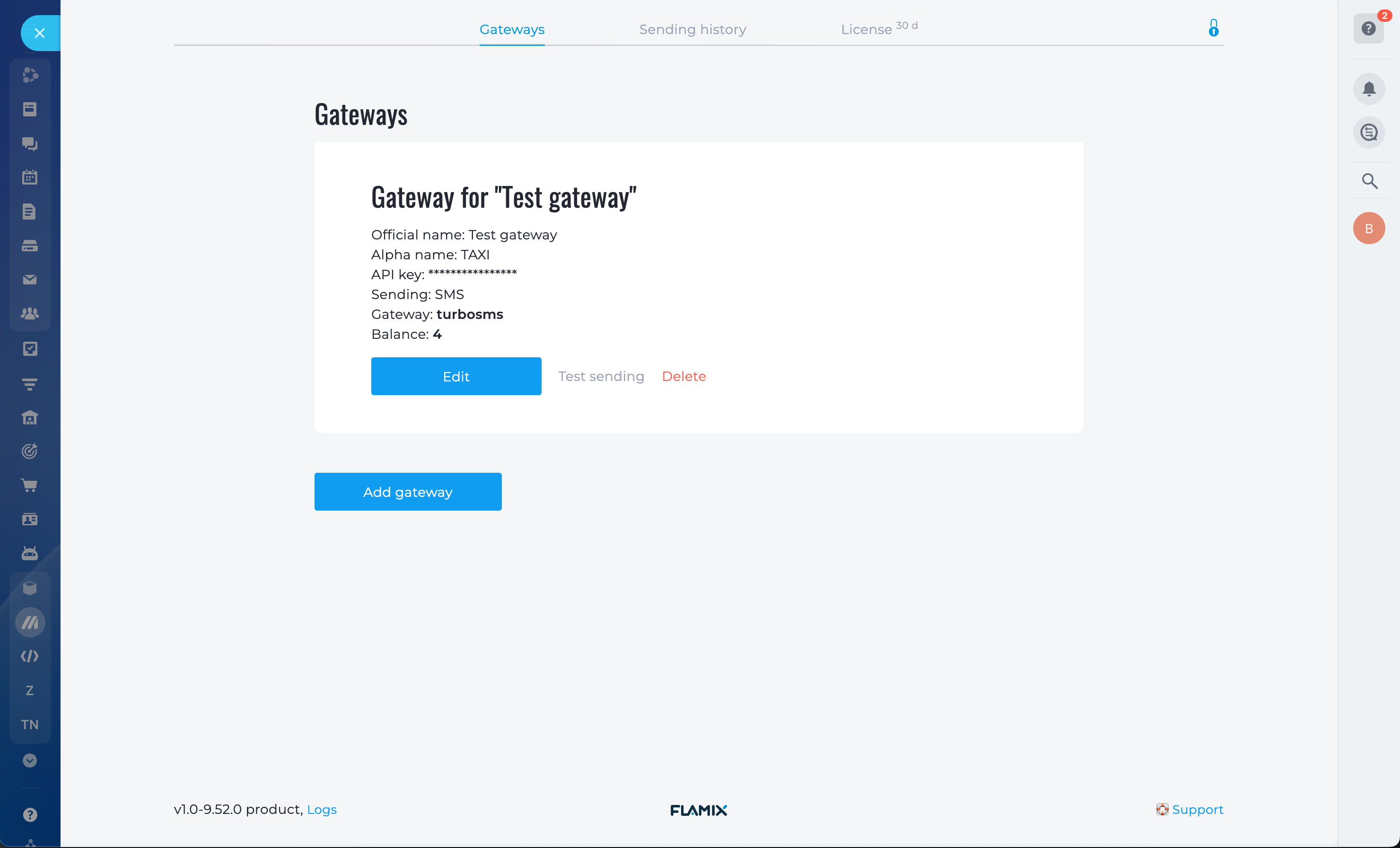
Description
The plugin add a provider called "Twilio" for sending SMS messages.
Features:
Pricing (cancel anytime)
Free 30-day trial. Monthly and annual subscription price.
Twilioprice.

Features:
- Checking and displaying the status of the message delivery directly in CRM (whether the message has been delivered or not);
- Adding different accounts and settings;
- Using queues in 10 threads supports sending up to 1 000 000 messages in 1 hour;
- PRO settings for integrators to change settings "on the fly" - https://en.flamix.solutions/faq/en-sms-pro-settings/
Pricing (cancel anytime)
Free 30-day trial. Monthly and annual subscription price.
Twilioprice.
Technical Support
Contacts - https://flamix.solutions/about/contacts.php
Installation instructions
Installation, setup and FAQ - https://flamix.solutions/bitrix24/marketing/messages/twilio.php
Data security

Twilio SMS
The application requests access to the following data:
CRM
full access: view, create, edit and delete leads, contacts, companies, deals, invoices, quotes, activities, user fields etc.
Users (basic)
read user list and contact information
Contact center
widgets: add, delete and edit widgets
Messaging service
full access: view, create, edit and delete message providers; read messages submitted for sending
Application embedding
full access: view, create, edit and delete widgets
Chat and Notifications
full access: view, create, edit and delete chats and messages; connect users to chats; edit chats; read all chat messages
Rating
5 /5
5 stars
1
4 stars
0
3 stars
0
2 stars
0
1 star
0
Reviews
Total reviews: 1
Emilia S.
14.07.2024
Super !
Emilia S.
14.07.2024
Super !


















