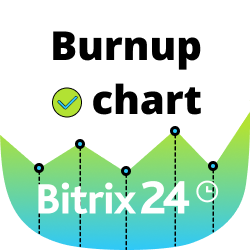QuickBooks Inventory
Use QuickBooks Inventory to manage your product stock balance.
-
Rating
-
Installations2025
-
DeveloperBitrix24 Integrations
Start managing your inventory in Bitrix24. QuickBooks Inventory allows to oversee products at your warehouses, manage stock, sales orders, write-offs and register all documentation to be displayed in the system. Employees can modify data online and you can overview the complete process. Final result is the reduced shortages and errors during sales and order checkout procedures.
Already using inventory management from another service? You can move your data from third-party service to Bitrix24 and start working in a unified account space.
To transfer inventory management data from QuickBooks Inventory you need to install the application from Bitrix24.Market and import data to the target account.
Important! Integration process performs a one-time transfer from a third-part service to your account.
QuickBooks Inventory migration features:
- Migration includes: products, services and categories.
- Migration excludes: bundles and product photos.
- Product transfer includes the following fields: active, dateCreate, iblockId, iblockSectionId, name, code, xmlId, previewText, previewTextType, purchasingCurrency, purchasingPrice, quantity, quantityTrace.
- Category transfer includes: category name and association with parent category.
- Stock adjustment adds only the products quantity more than zero.